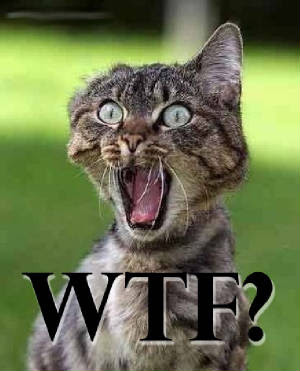Mik's Tech Spec
Fried thoughts with a little of pepper
Jan 25, 2013
Useful Article on WinDbg and Process Explorer Tools
This article may help if you find yourself constantly running WinDbg and Process Explorer in order to try to find any information about the problem with your application that leaves no traces behind.
Aug 1, 2011
Jul 29, 2011
Quiz: How to align "=" symbols?
This is kind of a question that was sitting in my head for a while. Suppose you have this:
I too good.
I would really like to see something like this:
Of course, you can use some boring tool for this. But we have a winner, and it is so great so I decided to share it with you, my dear reader.
The following example describes completely winner's approach:
I too good.
int i = 29; var myString = "somestring"; object context = new Context();
I would really like to see something like this:
... = 29; ... = "somestring"; ... = new Context();
Of course, you can use some boring tool for this. But we have a winner, and it is so great so I decided to share it with you, my dear reader.
The following example describes completely winner's approach:
int _iiiiiiiii = 29; var _myStrngSt = "somestring"; object context = new Context();
Jul 27, 2011
Skype - You know you are wrong!
Today it gave me this error: "Can't open Skype. You are already signed in on this computer. Please sign out and try again.".
It knows it is wrong. I know it is wrong. How did that appear in this mature product?
It knows it is wrong. I know it is wrong. How did that appear in this mature product?
Jul 18, 2011
RegExr: A Tool That Saved My Day
I am am obviously not a pro in regular expressions. However, I would like to write bug-free (to some extent) regular expressions fast.
I found this tool: http://gskinner.com/RegExr/
It has two advantages for me:
1. No need to install
2. Shows whether regular expression works immediately
PS: I am not familiar with any other similar tools but I like this one for sure :)
I found this tool: http://gskinner.com/RegExr/
It has two advantages for me:
1. No need to install
2. Shows whether regular expression works immediately
PS: I am not familiar with any other similar tools but I like this one for sure :)
Mar 25, 2011
VS2010 Trick: Alignment of "=" symbol
If you need to align variables and equality symbols as follows:
Just install VS2010 Power Tools.
Here is a short cut to use: CTRL + ]
Have a good day!
var1 = 1; varvar2 = 2; varvarr2 = 3;
Just install VS2010 Power Tools.
Here is a short cut to use: CTRL + ]
Have a good day!
Dec 8, 2010
WPF: In the search of automation Id for Popup
In case you are doing WPF development, and for some reason you are using Popup control (primitive), and it has no AutomationId (no matter what!!!) here is a cure:
- How to set AutomationID and Name for Popup
Happy coding!
- How to set AutomationID and Name for Popup
Happy coding!
Dec 5, 2010
10 Pancakes #3
Enjoy good links:
- Best code comments on StackOverflow
- Programmers jargon (good guidelines) on StackOverflow
- Ultimate dev cheet sheet collection and more
- Book: Software for your head (free PDF)
- Teach yourself programming in ten years
- Go distributed .net with DryadLINQ
- Visual Studio CTP with async pattern (C#5?)
- Package management for .net
Thanks!
Subscribe to:
Posts (Atom)